Church SEO: 5 Ways to Reach More People with Your Website
by Michael Santiago, Fullstack Developer & SEO

Church SEO is important for reaching people and getting them to your church. If you think that by having a website you will begin to attract people to your church, you are mistaken. Though having a website is vital, having a proper blog strategy with high-quality content (among other things) will help your website gain traffic and enable you to reach more people. SEO for churches is what will be covered below to help you reach more people with the Gospel.
Introduction
There’s a great possibility that multitudes of people are searching for churches near your area desiring Christian community and you have the opportunity to draw them in and change lives.
Having a website has become the predominant way for people to find your church. Having a website and a physical location for your church opens up doors in the digital space that enable people to find you better than a radio or newspaper ad could.
By having a website and a physical location, you can make use of Google Business Profiles (now housed under Google Maps) so as to show up in local searches when someone types in “church near me”. This is what is considered Local SEO. This is your bread and butter to start getting more people in front of your doors and should be your first step when improving search engine optimization on your church website.
This post will guide you in taking the initial steps to increase your website traffic (and church traffic) while also preparing you with a long-term strategy to bolster your reach further.
Claiming your Local Listing on Google
According to Statista, Google has dominated the search engine market with a 92.47 percent market share. Although other contenders are there such as Bing and Yahoo, having your local listing on Google will net you the biggest amount of traffic due to how widely used Google is along with their integrations across their various offerings (such as your listing showing up on Google Maps).
The benefit behind having a local listing on Google is that when someone is searching for “churches near me” or a specific denomination that your church may adhere to, your church will have the possibility of showing up should your church address be near that person who is searching for that term.
When I type that in on Google, Google presents me with the churches near me that tend to have the highest reviews (which we’ll get to in the next section—You want to get reviews):
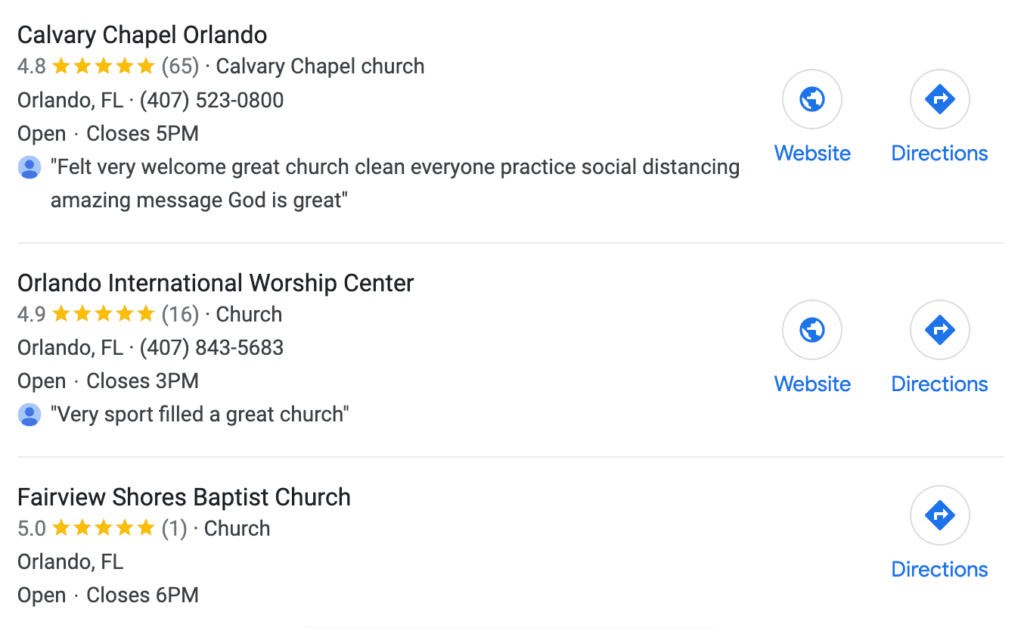
Another benefit is that when someone knows your church name and pulls up a search, they’ll be able to see your Google Business Profile to view the reviews, be linked to your website and social media, along with any other information that they may find useful. Below is an example of a church we were able to help with their website, SEO, and instruction for them to garner reviews called Nations Church in Windermere, FL:
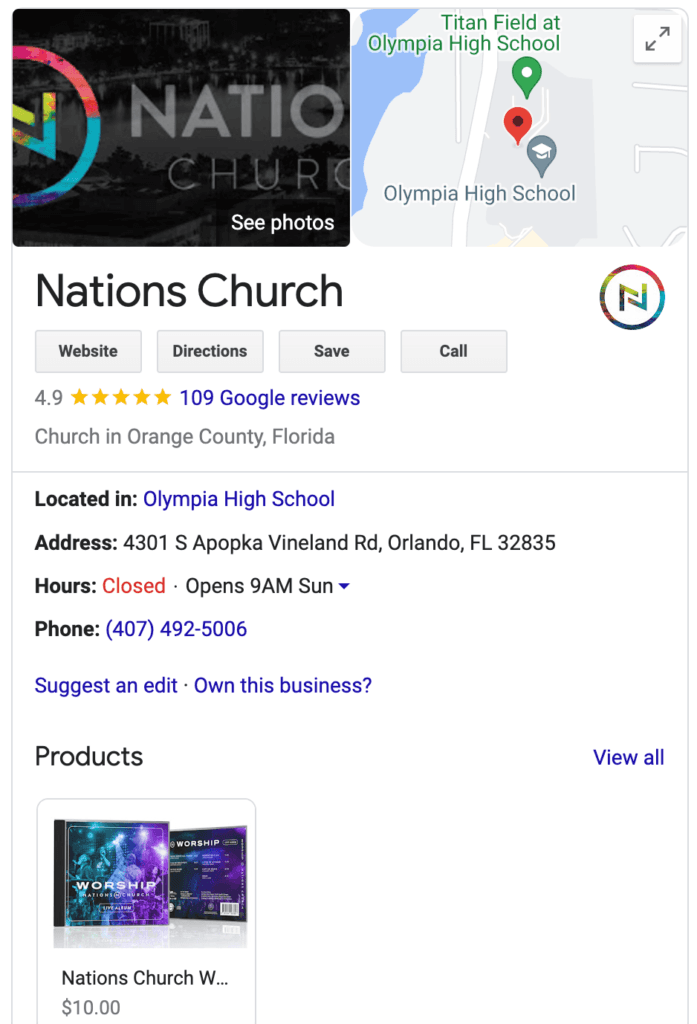
Now that you know why it’s important to have, let’s go over the process. You’ll want to visit the following link that covers the instructions to add your local listing. Please note that you need a physical address for your church to make the most of this local listing.
Consider delegating tasks to your church staff to setting up your business profile as there will be additional information after opening your listing for you to fill out, such as office hours, service times in the overall description, images, offers/products, etc. You can even write posts to update people finding your church on Google about any special events or service changes you may have (not many churches take advantage of this feature though I highly recommend it — especially during holidays where service times can be altered).
Craft a Review Strategy to gain Reviews on your Website
Now that your local listing is completed, it’s time to get a Review Strategy started! Reviews on your Google Business Profile are seen by the public, so having more of them (and the reviews being 4 stars and above) will help build trust with the people finding you on Google searches.
First, you’ll want to pull the review link that Google provides you with on your Business Profile. To do this, be sure you’re logged in to a Google account that has access to your church’s business profile. You can then search for your church name on Google and it’ll show the business profile, indicating that you manage your business profile, and will show you various options of changes you can make. If you scroll down to the review section, there will be a button named “Get More Reviews”. Below is an image of this for our business Arising Co:
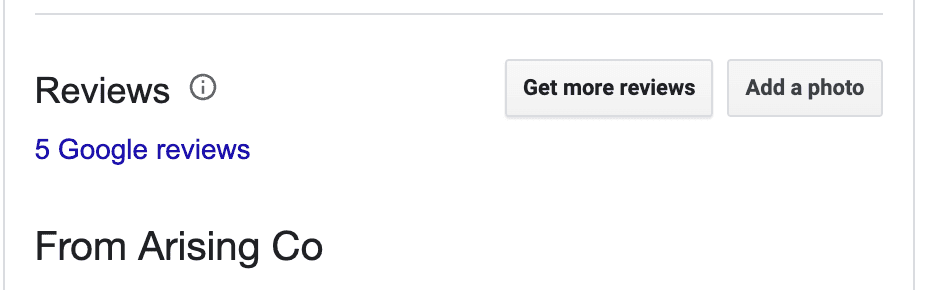
A pop-up will show up with a link you can then share for others to review your church listing directly. With this link, you can do the following:
- Email your Church Staff and Volunteers to encourage them to review your church.
- Create a QR Code (we use Canva with our paid membership to create QR codes) and attach them to digital slides you project on the large screens as well as any paper products being used such as booklets and forms that the congregation can easily spot and engage with.
- Make a sign with the QR code that encourages people passing by to review the church on Google and tell them how it helps not only the church but in reaching more people with the Gospel.
Reviews matter to Google, and not just that, they matter to people. Building trust by having positive reviews is a prime factor in people deciding to go or not to go to your church.
Learn How to Search for Keywords that People are Searching
Did you know that you can actually find out how many people are searching for a particular keyword?
There are free tools with drawbacks out there to help you with this such as the Google Keyword Planner and MOZ, though you will get the best results from paid services like AHREFS and SEMRush. Consider hiring us to help develop a targeted list of keywords for you that will help you attract the correct traffic to your website.
The goal behind searching for keywords is to find keywords that people are searching on Google that you can then make content from on your website pages.
If you have Google Analytics installed on your website, you can look through your Analytics to find some keywords that people have searched on Google to find you. This is a great start. If you don’t have this setup, don’t fret.
Using the MOZ Keyword Explorer tool linked above, you can type in keywords that you think people are searching and MOZ will then give you the number of searches it’s receiving, the difficulty to rank for such a keyword (you want to stick with easy difficulty keywords when starting out with your church website), as well as some recommendations for keywords based on what you typed.
I like to visit the recommendations to find similar keywords. You’ll want to write these keywords down somewhere as well as their difficulty and search volume because MOZ only allows up to 10 keywords per month (subject to change).
Optimize the Content on your Website with Keywords
BEFORE CONTINUING, THE INFORMATION BELOW WILL BE USELESS IF YOUR WEBSITE IS INCORRECTLY CONFIGURED FOR SEO. You can contact us by using our form and requesting we check your website to make sure you have the proper sitemaps and robots.txt file so that your website is being indexed by Google and thus capable of ranking for keywords. You can contact us here.
By having a list of keywords, you can now optimize the content of your website to ensure that you begin to rank for those keywords. This portion will get more technical, and depending on how your website was built, you may know or not know where to make changes as websites come in all shapes and sizes (Wix, WordPress, Squarespace, etc.)
First, you want to make sure your website load speeds are good (1 to 3 seconds). If your website is taking longer than that to load, even if you change the content of your page to optimize it for a given keyword, Google will not rank you well enough. Google cares about user experience, and if your page does not provide a fast and friendly user experience, your ranking is not going to matter much.
Second, you want to make sure your website is responsive. If your website looks good on a Desktop but it doesn’t look good on a Mobile phone, then your ranking can be negatively affected. More than 80% of internet usage is done on a mobile phone, so this is an important metric that you cannot skip out on. Fix this and your website load speeds first and then optimize the content of your page.
Regarding optimizing the content of your page, you will want to make the necessary changes to your homepage and each individual page on your website. You will want to make sure you have content on your page that’s at least 600 words. Less word content does not translate well with ranking for a particular keyword—Google wants to ensure that you’re a topical authority for that keyword and having more than 600 words of meaningful content and imagery to go with it will help you rank better.
If your website is running on WordPress, there are amazing tools such as YoastSEO and RankMath SEO to help you know whether your post has high odds of ranking well enough (when I say well enough, I mean in the top 10 of Google meaning the first page). They also help you with properly setting up the Meta Description of your website which is what Google shows here below the name title:
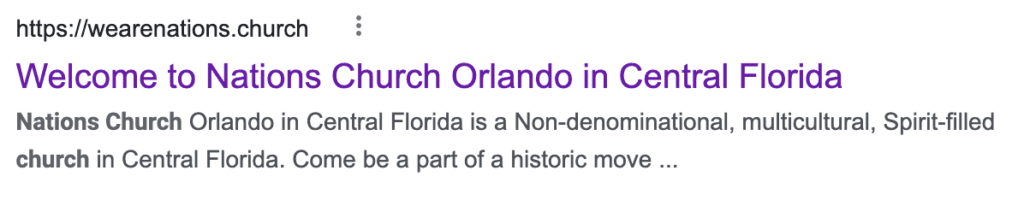
You will want to make sure the headings on your page are correct, using the heading tags H1, H2, H3, H4, H5, and H6 appropriately. The main heading of your page should be wrapped in an H1 tag, and all other headings should be H2 and onward based on the importance of the heading.
Let’s create an example based on the keyword “finding a church home”. This phrase gets about 90 searches a month, but each individual keyword gets hundreds and thousands. Because this is our church homepage, we’re not focused on trying to rank for a lot of keywords. We will focus on just our church name and this phrase. Any other keywords we can use for different pages or blog posts on our website. This phrase has the following keywords:
- church home
- finding a church
- finding a church home
- church
- home
Obviously, we are not using “home” as a standalone keyword, but the 4 keywords above it are keywords that have a decent volume of searches monthly being done. If I wanted to have this be the starting message of my homepage, with an image to the right of it. I would phrase it accordingly:
- H1 – “A Church You Can Call Home”
- P (Paragraph) – Finding a church home is simple when you visit us at one of our numerous locations. We can’t wait to meet you and help you grow in your faith—from glory to glory.
- Button – “Learn More”
Now that the first section is completed. The following sections will only include H2 tags and onward, no more H1’s. My next sections will include:
- H2 – Our Leadership
- P (Paragraph) – Here at (Church Name), we have a leadership team that has been serving faithfully in the ministry for over 30 years. With experience in the local church and missions, we strive to foster a church environment that is conducive to spiritual growth.
- H2 – What We Care For
- P (Paragraph) – We believe it is vital for us as a church to support the following:
- H3 – Missions, H3 – Local Community, H3 – Church Members (These can be small headings under the paragraph in the section of What We Care For. It is H3 because we want Google to know that these keywords affiliate with our main keyword/phrase being finding a church home)
There are more sections to write, but I hope this helps you understand how to optimize the content on your page.
Other things to consider are making sure your images have alt-text on them (essentially stating what the purpose of the image is) and having internal links (links in your content that leads people to other areas of your website). Blog posts can make use of external links (links that lead to other websites) but for your Church pages, I would stick to internal links unless you have a ministry or something that you link to that is not housed on your website.
Oh, and make sure the address of your church is in the footer of your website so it’s on every page. Be sure to embed a Google Map into your Contact page as well so people clearly know where your church is located.
Create a Church SEO Blog Strategy with those Keywords
A blog strategy is really the driving force behind getting web traffic to your church website. With blogs, you’re able to write about multiple topics and draw people in based on those topics.
For example, the phrase “what is blaspheming against the holy spirit” is searched about 7,000 times monthly. Because of this, it would be a good idea to write a blog post with that phrase as the title filled with content answering that specific question.
You’ll want to write enough content (1,000 words plus) with images (and proper structure) to be considered a good authority for the post.
Not only will you be able to inform your congregation who visits the website of your stance on the subject, but you’ll be able to answer that for many others that are searching for it online. Those currently not attending your church may also seek to attend your online service or check out your social media and YouTube channel if they find that you have served them with valuable information.
Considerations and Closing
When it comes to SEO for churches, there are some quick things you can do to have your church visible to many (getting your local listing added to Google) while some things may take some time (such as ranking for keywords on Google). Remember: SEO is a long-term strategy, but if you start right and start now, months from now you will be reaping the benefits through increased traffic to your website as you rank on the first page of Google across various keywords and phrases.
I hope that this helps you immensely. If you have questions, feel free to comment or reach out to us on our Contact page.
If you’d like a free Website and SEO audit for your Church website, please contact us as well requesting that on our contact form so we can get a report ready for you.
If you find that you would like to hire us for our SEO and Website expertise, we’d love to serve you as well. Contact us and we’ll respond quickly to you.
